Key Performance Indicators (KPIs) allow you to track your business performance with emotions removed. However, sometimes how you think your business is performing vs. how it actually is performing is not the same.
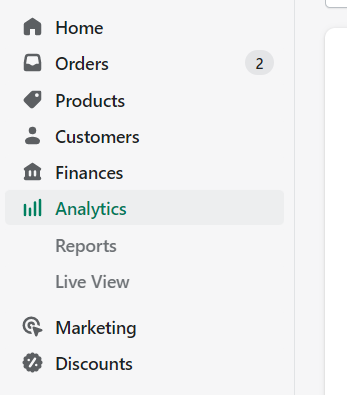
From Shopify:
"Shopify's analytics and reports give you the means to review your store's recent activity, get insight into your visitors, analyze your online store speed, and analyze your store's transactions."
To find the analytics tab on Shopify, click "Analytics" and set the date range for the range to be analyzed. We will focus on three KPIs that give insight into your shop's performance.
Conversion Rate
Conversion Rate is the percentage of visitors that visit your site and place an order. For E-Commerce websites, a conversion rate between 1-5% is considered good. For example, a 2% conversion rate means for every 100 visitors, you receive two sales. If you have a reasonable conversion rate, there is a good chance your website is optimized with store speed (not many apps slowing it down), your FAQs are easily accessible, and you have provided a fluid customer experience.
Five ways to improve your conversion rate:
- Remove the requirement to create an account
- Provide clear product photos
- Offer as many payment options as possible
- Add reviews and testimonials
- Optimize for mobile users
Traffic
Traffic measures the number of visitors who visit your site and the source that referred them. Pay attention to the external sites that direct traffic to your site. Use this data to decide whether you want to increase your efforts on the areas that aren't referring well or ramp up the sources that are doing well. With conversion rate in mind, the more traffic that hits your website, the most sales you will receive. Using the same example, if you receive two orders for every 100 visitors, 500 visitors will result in 8 sales.
Five ways to improve your traffic:
- Include a call to action on posts
- Consistently post to social media
- Include your website link in your bio and Facebook group description
- Optimize SEO to increase returns from search engines
- Encourage customers to share your website
Average Order Value
Average Order Value (AOV) is the average amount a customer will spend when they place an order on your website. This number is valuable when deciding how to strategically set your Buy Now, Pay Later minimum and your Free Shipping amount.
Five ways to improve your AOV:
- Create an upsell at checkout
- Set your AOV to match your Buy Now, Pay Later minimum
- Set your Free Shipping rate at AOV + average shipping costs
- Create bundle deals
- Offer a gift for orders totaling above your AOV
So what
Don't let numbers and data scare you. Instead, review your analytics to make intelligent business decisions. Then, focus on one KPI metric at a time each month to improve. Record your results. If the changes worked, include them in your monthly cross-checks. If not, tweak and revise.

