Topics/hashtags assist with organizing your Facebook group while expanding beyond your current audience. You can add a hashtag to the main post before it is posted or add it retrospectively as a group topic. Topics are extremely helpful in keeping posts within your group organized. However, there is one fallback to using topics you will need to be aware of before you start using them. Nonetheless, I have a workaround for you. Let's dive into topics more and how to implement them in your group.
SET UP
Before using hashtags, list the main categories of posts you or your group members often make. Again, having a vision is essential before creating confusion and disorganization among your topics. Here are some ideas on how to group posts in your group:
- Weekly Run
- Reviews
- Share it Saturday
- Wear it Wednesday
- Top Contributor
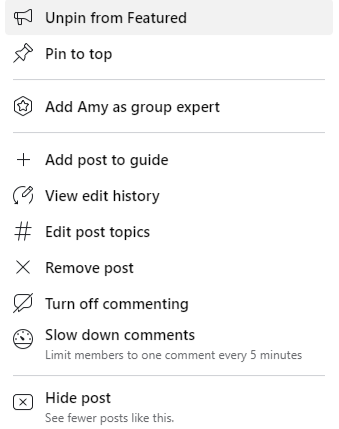

If you know what topic you want to add as you create your scheduled posts, add it to the end of the post #(topic). It will populate in the topics tab once posted. If you don't want hashtags within the post or you forget, you can add them to a topic later by clicking the three dots and selecting "edit post topics." Create a new topic or select a topic used prior.
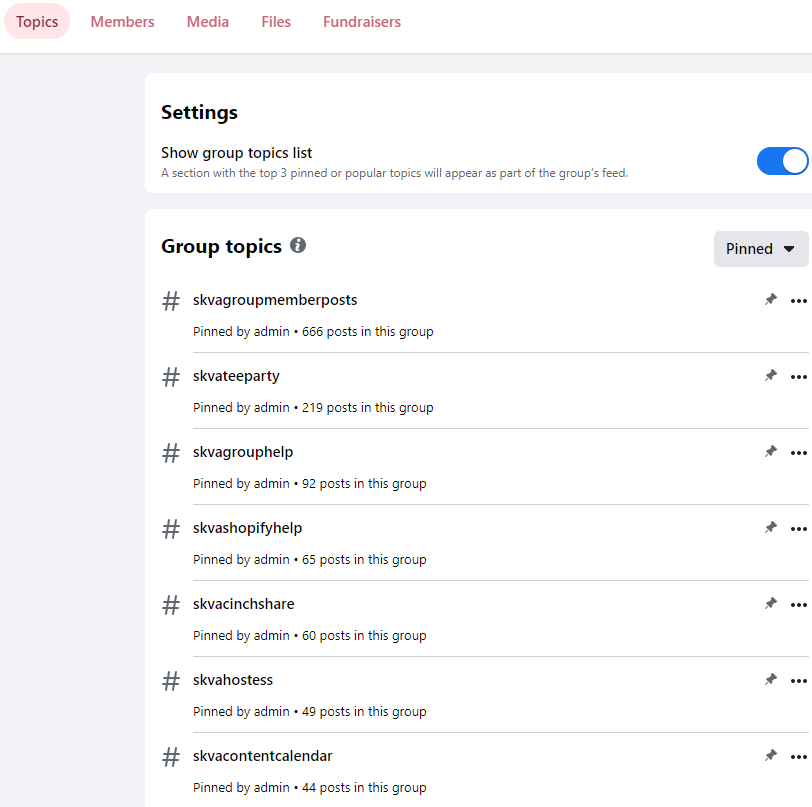
When you select the topics tab, you can add topics to your pinned posts. In addition, you can choose which topics you want pinned in a list and which topics you don't want to be displayed.
DRAWBACK
Notice my examples all begin with "SKVA." Why have I done that? Unfortunately, I may route my group members to another public group if I use the same hashtag. This could lead to your customers getting distracted from your group or offer by following the breadcrumbs to another group. We can work to alleviate this by adding very specific, unique topics to our posts that we don't anticipate another Facebook user adding to their posts.
What if I want to use generic topics as a marketing tool and maybe have customers from other audiences find me? Theoretically, you could if you made your group public. However, you lose many benefits of having a private group, especially the exclusivity, when you make your group public. For that reason, I may lose out on some marketing techniques, but I'd rather have a private Facebook group.
IMPLEMENTATION
It's time to take those generic group post topics we created earlier and optimize them to be unique to your group. We can do so by adding your business name or acronym to the hashtag. Let's use the example of a business named "Sun Bee's Tees."
- SBTweeklyrun
- SBTreviews
- SBTshareitsaturday
- SBTwearitwednesday
- SBTtopcontributor
When you are creating your weekly product posts, add #SBTweeklyrun to every post or as a group topic after it posts to your group. Remind your audience to visit this topic to quickly find all the posts related to the products you offer. In addition, for precisely this hashtag, I recommend adding the closing date to every post if customers find these products after they are no longer available. You can add a specific date as the hashtag, which may cause your topic list to become extensive and overwhelming.
SO WHAT
Facebook groups can easily get bogged down with posts, information, and photos. Ensure that you are doing the same diligence to keep your group organized as you are pumping out more content. Even if you get behind adding topics to old posts, taking just 10 min a week to work through that week's posts goes a long way.
We want to provide an area for our customers to find exactly what they want. Topics and hashtags are a quick and easy way to keep your group organized.

